GRAD Engineering LLC
|
GRAD Engineering LLC |
Why and how to use test patterns. (TG-18 QC)
CRT
|
| In the black square: Background = level 0. "Q" of QUALITY is at level 14. Each letter is one level lower. "L" of CONTROL is at level 1. Possible problems: The room brightness may be too high. The "Brightness" control is too low. There are reflections from protective glass. |
| The gray square: Background = level 128. "Q" of QUALITY is at level 128+14. Each letter is one level lower. "L" of CONTROL is at level 129. |
| The white square: Background = level 255. "Q" of QUALITY is at level 255-14. Each letter is one level higher. "L" of CONTROL is at level 254. Possible problems: The "Contrast" control is too high. Gamma is not set right. There is reflections from protective glass. |
This is a fast test for black, white and a point in-between.
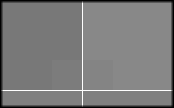 |
There are 18 squares each testing a different level. Much like the SMPTE pattern the first and last square has a small square inside. Unlike the SMPTE pattern, 16 squares have small squares in the corners that are + or - one level. It takes some time to look in the corners of 16 squares. Can you see the small squares in the corners? |

If your computer has less than TRUE-COLOR (32BIT) you will see steps in the above gray wedge.
Here is a gray wedge. You should see black smoothly shifting to white with no steps. Brightness levels from 0 through 255 are displayed. There should not be lines in the image. The monitor I am using now was rejected because level 128 is unstable. I see a line in the center that flickers. I did not pay money for the rejected monitor! If the gamma table was not loaded correctly then you may see disturbances in the gray wedge. Some monitors show 32 vertical bars.
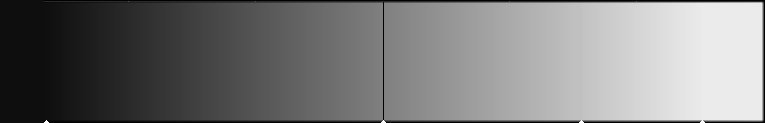
In this gray wedge there is a missing level at 128 (center) and a small disturbance at 192. You may not be able to see on a PC-grade monitor but levels below 14 and above 235 are flat. Levels 235 through 255 have the same brightness. Information is lost.
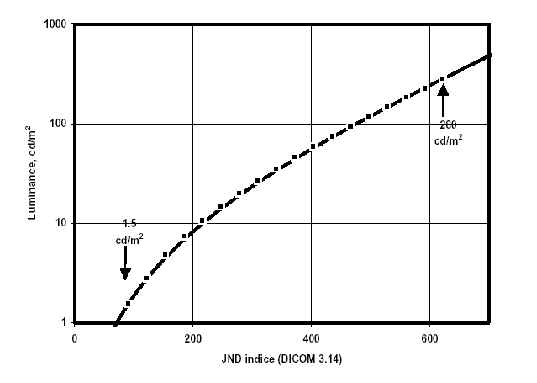
A typical mis-adjusted monitor may show (to the human eye) a large difference between level 1 and 2. There will be a just noticeable difference between levels 127 and 128 but not visible different between levels 250 and 251. At white it may take 3 or 4 levels to see a difference. Information is lost. One of the goals is to spread the levels out such that the difference between any two levels appears the same. Above is a graph of "just noticeable difference" response of the eye verses luminance. A typical medical image has 256 brightness levels that (through the gamma lookup table) are placed on the JND curve resulting in even steps, as seen by the eye.
|
|